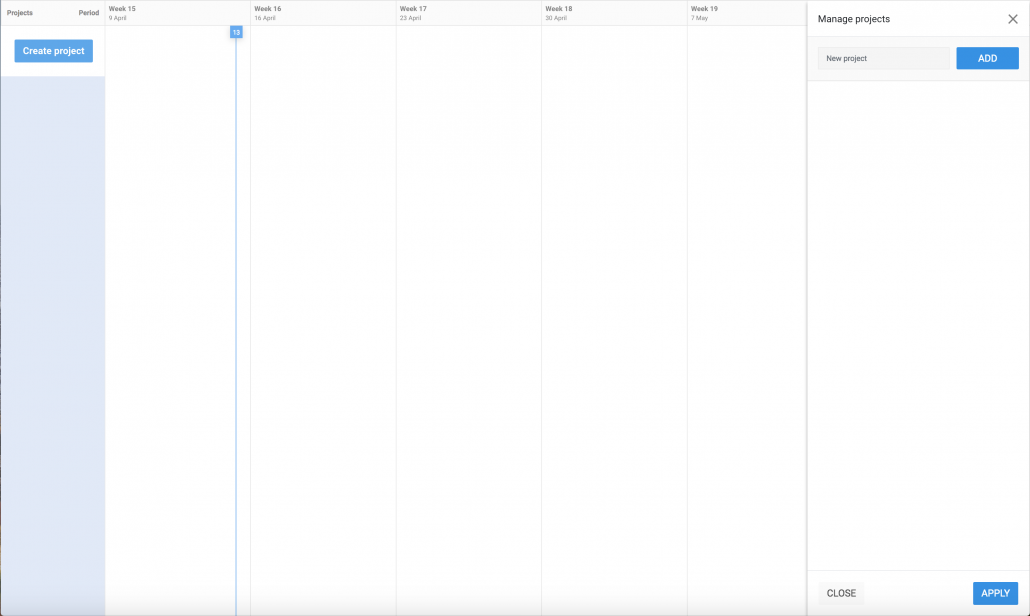Easier to create your first project
We made it easier to create your first project, after we noticed that first time users were confused with the example project. Now you start with a clean sheet.
A small window pops up. Here you can enter the name of the project and you will see a short instruction for the next step.
Solved bugs:
- Hide the ‘today’ indicator if the project begin week is in the future.
- If the row name is longer than the width of the sidebar, hide part of the name.
- Improved the cell mouse over experience. The cell indicator always disappears after the mouse has left the cell
- Remember the hidden rows, when a project is hidden and then made visible again.
- Problem with show/hide functionality of the events is solved