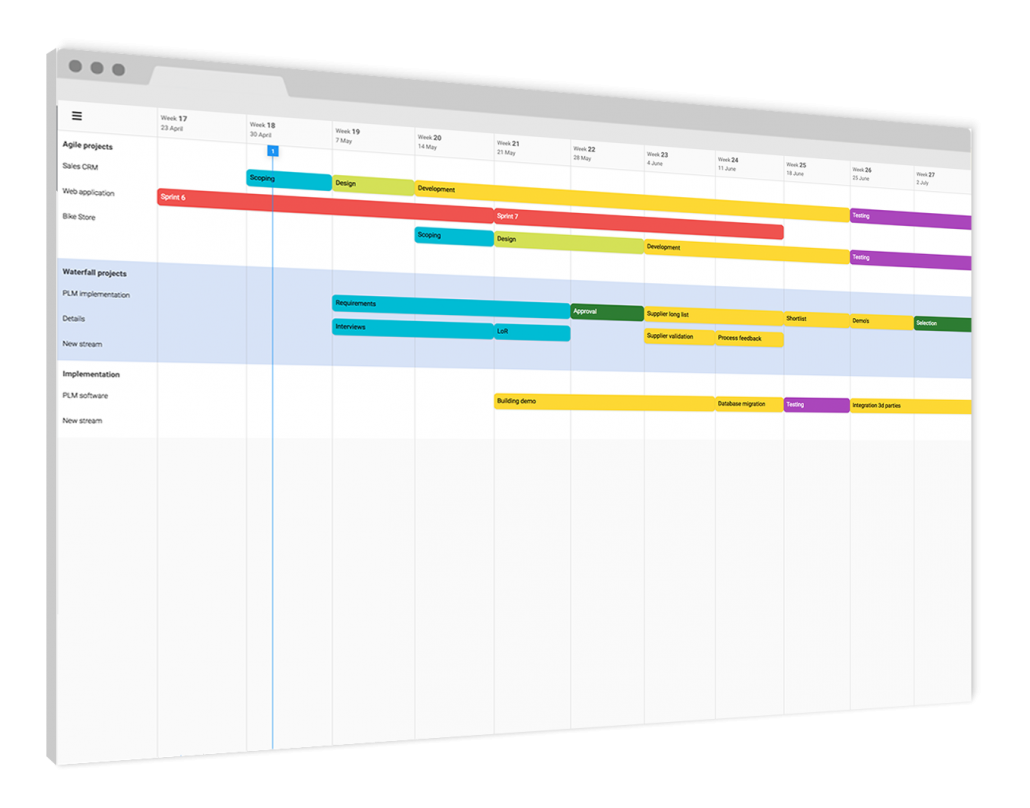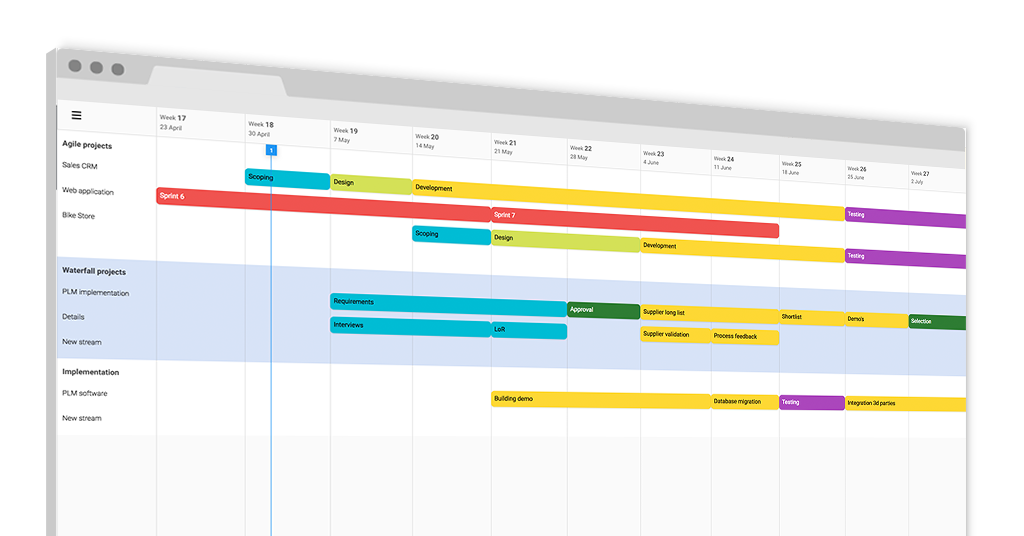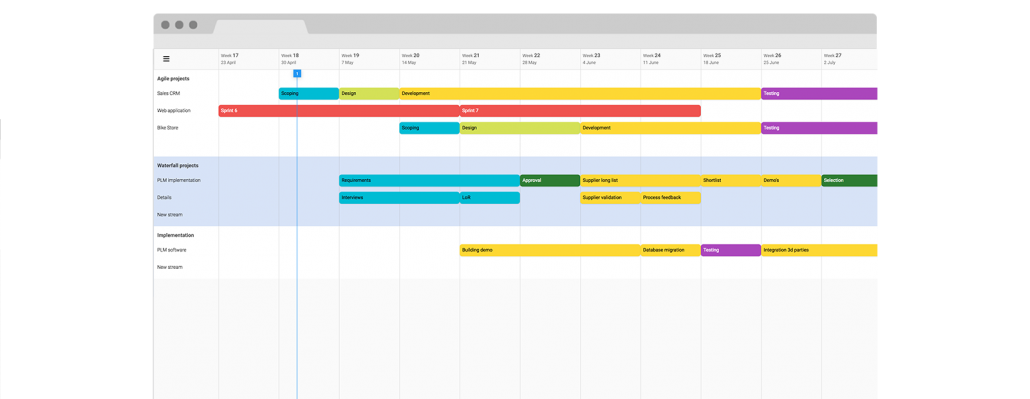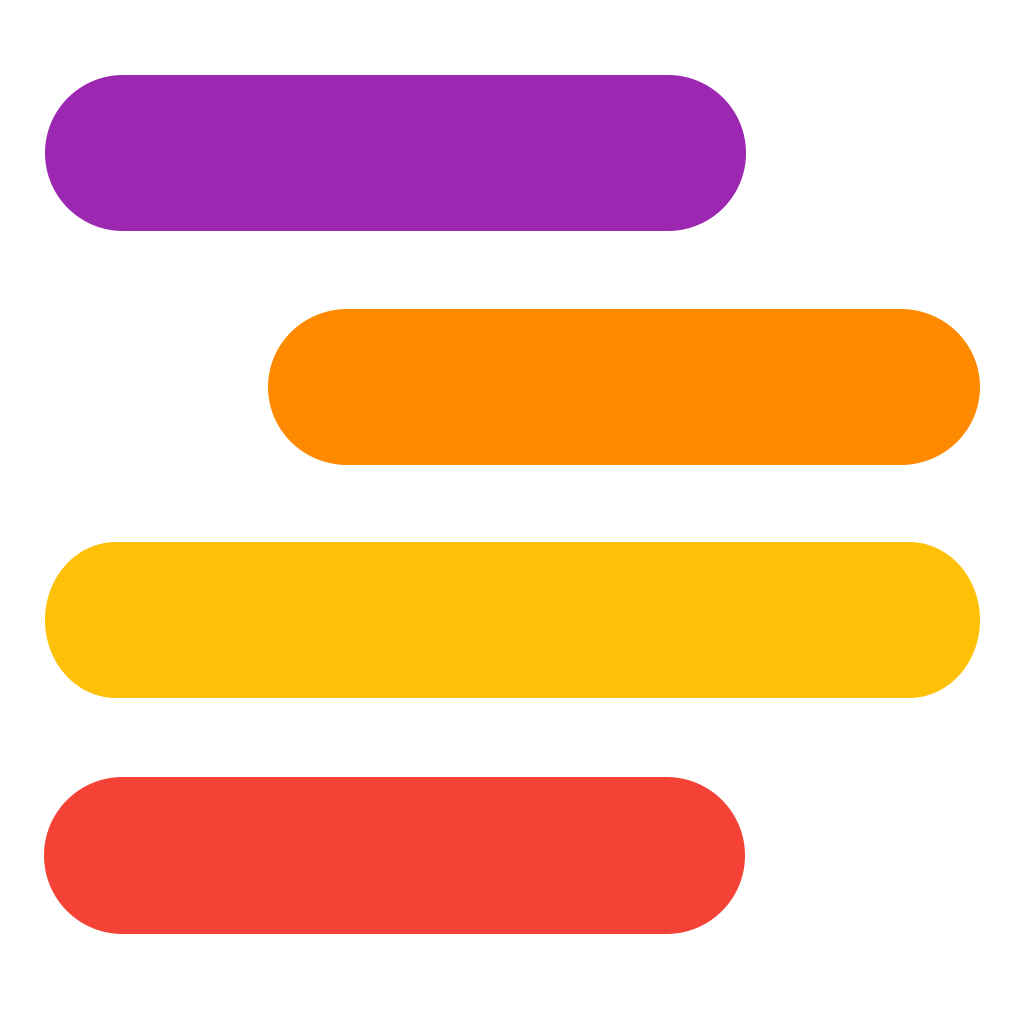Details
Product Name
Weekplanner
Tagline
- Beautiful project visualisation
- Intuitive project visualisation
URL
https://weekplanner.io
Short Description – 0 / 135 characters
- Weekplanner aims to make your projects easier & focuses on the essential functionalities to efficiently manage your project plan.
- Gap between Microsoft Excel and Microsoft Project. Easy to set up powerful multiproject plannings.
Long Description – 0 / 500 characters
Aimed at busy project managers and businessmen alike, Weekplanner aims to make your projects easier to deal with.
Commonly used planning tools often overwhelm you with an excessive amount of options.
Weekplanner focuses on the most essential functionalities which are optimised to efficiently manage your project plan.
Sales description
Busy project managers and managers alike who use MS project often find themselves getting frustrated that they cannot effectively set up and maintain their project plans.
This results in wasted time that could be better spent on the project itself. Often is the case, Project managers will ditch MS Project in favour of Excel, doing everything manually. This in turn can cause mistakes to occur. This then has a ripple effect throughout the project, causing delays and further frustrations, and a lot of the time resulting in higher costs.
Using intuitive and easy to use features, Weekplanner saves time and makes the process smoother. Eliminating mistakes and unnecessary costs means the project is quicker, cheaper and more efficient from start to finish. Not only that, but with the share feature, Weekplanner makes it easier to communicate a plan between all concerned parties. This means everyone has access to a live and updated plan while keeping direct ownership and management in one place.
Though in its early stages, Weekplanner already has many people all around the world who use it to organise their projects.
Features:
Commonly used planning tools often overwhelm you with an excessive amount of options. Weekplanner has stripped away the unnecessary features to create a smooth and dynamic process, while adding some new features that eliminate common annoyances that are not addressed in other popular Project Planning tools.
- Compact and easy to view multiple plans with easily configurable timeline settings
- Deal with all of your projects in one place to more easily manage overall timescales and how various projects influence each other
- Deal with your project week by week, with individual days and milestones being encapsulated within these
- Share individual plans that are updated in real-time between the team and stakeholders, while keeping management and ownership in one place
- Report on the projects being managed and view each person’s tasks and associated deadlines etc
- Vertical events that affect multiple projects like team vacation and public holidays
- Easily complete items and tasks within a project without any fuss
- Being accessible through a web browser means Weekplanner is available across all platforms: Desktop, Tablet, and Mobile
- In-line helpdesk available for support and feedback
Do you offer a free trial for this product?
No, but we offer a money back garantee
Describe your target audience
Projectmanagers, It managers. Managing multiple long term projects
Category:
- Planning
- Business tools
Features
- Dashboard
- Goal Setting / Tracking
- Idea Management
- Roadmapping
- Scenario Planning
- Project sharing
Opensource: no
Platform: web, saas
Tags:
project planning, web, saas, project collaboration, project sharing, project visualisation
It’s super easy to share the project. Select the projects, create an unique link and share this link to my stakeholders!
It’s beautiful, intuitive & really useful for project visualisation
logo HR